Total MarketCap: $0 0
24H Vol: $0.00
BTC:
0 sat/vB
ETH: Gwei

Enable crypto investment for the global masses
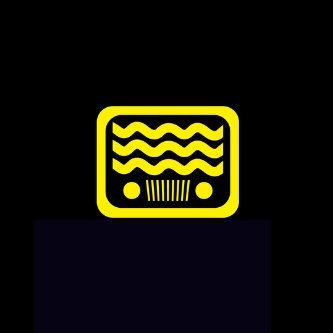
Script Network
Video storage network
Categories:
Entertainment
Streaming Media
Ecosystem:
Ethereum
BNB Chain
Mantle
Founded:
2021
Script Network is an open-source live TV platform, protocol, and video storage network that transforms the way users consume and engage with television content. In essence, it is a decentralised television network and ecosystem built on blockchain technology and watch-to-earn mechanisms. The platform features Script TV, a 24/7 streaming platform with multiple channels, a watch-to-earn reward system, and a dual token mechanism with SCPT (Script Token) and SPAY (Script Payments). The former is used as a governance token, while the latter facilitates transactions. By addressing critical market gaps, Script Network introduces a complete ecosystem for television and film on the blockchain, offering unparalleled opportunities for users and content partners alike.
Script Network Fundraising
Investor
News
Scan QR Code to Explore more key information

Script Network
Video storage network
Categories:
Entertainment
Streaming Media
Ecosystem:
Ethereum
BNB Chain
Mantle
Founded:
2021
Script Network is an open-source live TV platform, protocol, and video storage network that transforms the way users consume and engage with television content. In essence, it is a decentralised television network and ecosystem built on blockchain technology and watch-to-earn mechanisms. The platform features Script TV, a 24/7 streaming platform with multiple channels, a watch-to-earn reward system, and a dual token mechanism with SCPT (Script Token) and SPAY (Script Payments). The former is used as a governance token, while the latter facilitates transactions. By addressing critical market gaps, Script Network introduces a complete ecosystem for television and film on the blockchain, offering unparalleled opportunities for users and content partners alike.
Script Network Fundraising
Investor
Powered by
News



